


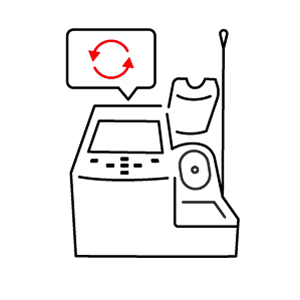
To improve performance, correct errors, and receive the latest user interface updates, JBC recommends regularly updating the firmware of your devices.
To update your device, click on the version number, then on “Instruction File” and follow the descriptions.
| Station List | Latest version available download |
|---|---|
| ALE |
8886979 ALE ATTENTION: Extract the .jpu file to the root folder of a USB-A pen drive (FAT32), preferably with no other files and follow the instructions manual. |
| B·IRON |
Firmware B·IRON |
| CA-F |
8886715 CA-F |
| CD-B / CD-C / CD-D / CD-E |
8886603 CD-B / CD-C / CD-D / CD-E |
| CD-B / CD-C / CD-D / CD-E (chinese language) |
8886690 CD-B / CD-C / CD-D / CD-E |
| CD-F |
8886948 CD-F |
| CF-B / CF-C / CF-D / CF-E |
8886603 CF-B / CF-C / CF-D / CF-E |
| CF-B / CF-C / CF-D / CF-E (chinese language) |
8886690 CF-B / CF-C / CF-D / CF-E |
| CDE |
8886828 CDE ATTENTION: Extract the .jpu file to the root folder of a USB-A pen drive (FAT32), preferably with no other files and follow the instructions manual. |
| CDN |
8886841 CDN |
| CLMU |
8886745 CLMU |
| CP-B / CP-C / CP-D / CP-E |
8886605 CP-B / CP-C / CP-D / CP-E |
| CP-F |
8886743 CP-F |
| CS-B / CP-C / CP-D / CP-E |
8886604 CS-B / CP-C / CP-D / CP-E |
| CS-B / CS-C / CS-D / CS-E (chinese language) |
8886530 CS-B / CS-C / CS-D / CS-E (chinese language) |
| CS-F |
8886888 CS-F |
| CV-B / CV-C / CV-D / CV-E |
8886604 CV-B / CV-C / CV-D / CV-E |
| CV-B / CV-C / CV-D / CV-E (chinese language) |
8886530 CV-B / CV-C / CV-D / CV-E (chinese language) |
| DD-B |
8886520 DD-B |
| DDE-A / DDE-B |
8886905 DDE-A / DDE-B ATTENTION: Extract the .jpu file to the root folder of a USB-A pen drive (FAT32), preferably with no other files and follow the instructions manual. |
| DDE-C |
Check your SERIAL DDE-C Firmware |
| DDR-B |
8886521 DDR-B |
| DI-B / DI-D |
8886602 DI-B / DI-D |
| DM-B |
8886519 DM-B |
| DME |
Check your SERIAL DME Firmware |
| FAE1-A |
8886505 FAE1-A |
| FAE1-B |
8886792 FAE1-B |
| FAE2-A |
8886499 FAE2-A |
| FAE2-B |
8886791 FAE2-B |
| FAE1-C |
8886912 FAE-C |
| HD-B |
8886523 HD-B |
| HDE-A / HDE-B / HDE-C |
8886905 HDE-A / HDE-B / HDE-C ATTENTION: Extract the .jpu file to the root folder of a USB-A pen drive (FAT32), preferably with no other files and follow the instructions manual. |
| HDE-D |
Check your SERIAL HDE-D Firmware |
| HDE-E |
8886903 HDE-E ATTENTION: Extract the .jpu file to the root folder of a USB-A pen drive (FAT32), preferably with no other files and follow the instructions manual. |
| HDR-B |
8886524 HDR-B |
| JNA |
8886927 JNA ATTENTION: Extract the .jpu file to the root folder of a USB-A pen drive (FAT32), preferably with no other files and follow the instructions manual. |
| JTE-B |
9996994 JTE-B |
| JTE-C |
9996995 JTE-C |
| JTE-D |
9996996 JTE-D |
| JTSE / TESE |
8886780 JTSE / TESE ATTENTION: Extract the .jpu file to the root folder of a USB-A pen drive (FAT32), preferably with no other files and follow the instructions manual. |
| NAE-A / NAE-B |
8886905 NAE-A / NAE-B ATTENTION: Extract the .jpu file to the root folder of a USB-A pen drive (FAT32), preferably with no other files and follow the instructions manual. |
| NAE-C |
Check your SERIAL NAE-C Firmware |
| PHNE / PHSE / PHBE / PHXLE |
8886840 PHNE / PHSE / PHBE / PHXLE ATTENTION: Extract the .jpu file to the root folder of a USB-A pen drive (FAT32), preferably with no other files and follow the instructions manual. |
| SF |
8886746 SF |
| WS |
8886932 WS |
This website uses own and third-party technical, analysis and advertising cookies to anonymously facilitate browsing, customise the advertising and analyse website use statistics. We deem that by continuing to browse you accept their use. Learn more
Storage Preferences
When you visit websites, they may store or retrieve data about you using cookies and similar technologies ("cookies"). Cookies may be necessary for the basic functionality of the website as well as other purposes. You have the option of disabling certain types of cookies, although doing so may impact your experience on the website.